If your organization has more than one location, you have two options for how to handle these locations:
- Single-site, where each site is its own separate tenant with its own URL. Users with access to more than one site would have separate user accounts for each tenant and would have to log in to each site’s tenant separately.
- Multi-site, where your organization has a single tenant and Users with access can access the data from any of the sites.
A single-site configuration might be right for you if:
- Your site want to be independent of the organisation
- You want separate tenant URLs for each site
- Need to keep the data separate or protected from the organisation
A multi-site configuration might be right for you if:
- You want a single URL for all sites
- You want standardized settings across sites
- You want to review data and clinical lists across sites
- You want to be able to rotate clinicians between sites